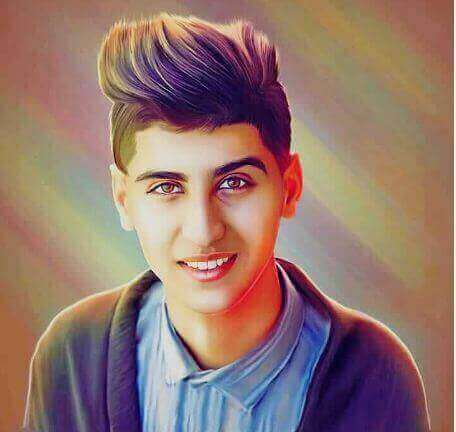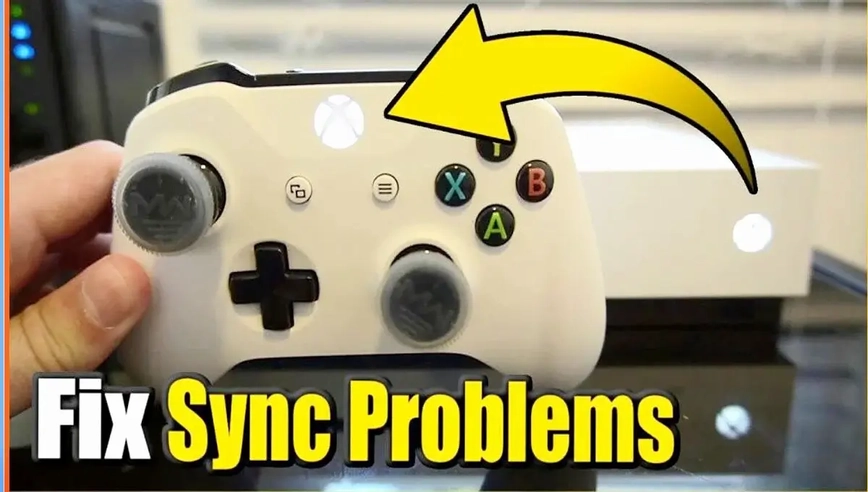Many people try to play DVDs on their PS4 without having internet, but they don’t know about the procedure. After the first or second attempt, they leave it because they don’t know the right way, so don’t worry because, in this informative article, Team Technikaya will show you the best way of playing DVDs and BDs Blue-rays on PS4 without having internet.
Steps To Play DVD On Ps4 Without Internet
The steps are straightforward, and you have to follow the steps only correctly. Some questions arise in people’s minds can they play DVDs without the internet? Yes, you can easily play, and it is possible to play a DVD on any Ps4 without having the internet.
- Insert the disc.
- Next, you have to select the content area.
- Remember that you must have internet for once because you can only enable the Playstation 4 disk playback feature through the internet.
The Procedure Of Enabling Disc Playback Feature On PS4irst, you have to Eject The Disk which is already into it.
- Make sure the Internet-Connected to your internet.
Settings> Network> Set Up Internet Connection>
- You can also other Internet options like Wi-Fi, LAN (Ethernet) cable etc.
Lan Cable: If you are using Lan Cable, you must select Easy Option and follow on-screen instructions.
Wifi: If you have a wifi connection, then the only thing you have to do is Select the easy, and after then, you have to find an internet option. For the network you want to connect to, you have to find and then connect it and configure the settings.
- Insert the Blue Ray DVD into your PS4.
- After you insert the DVD, then the Disk, the PS4 will automatically set up and enable the Play Back Feature.
How To Watch DVD Movies Using USB On Ps4
There is also the best way to play DVD on ps4 without internet, and you don’t need to enable the Playback feature on PS4, and no need for internet connectivity.
As we know that in the PS4, you don’t get allowed to use any local file by USB flash drive for plug and Play because PS4 is not supporting this feature. It only allows you to use PS4 formatted files only. Steps
You have to remember that you have to convert the Blue-ray Disk to portable digital formats, and do this, you need WonderFox DVD Ripper Pro.
It will help you convert your lovely movie into a PS4 video specification without making any black screen, audio mute errors, etc.
The WonderFox software is very user-friendly, and you can easily download it from the website given below:
How To Use WonderFox DVD Ripper For PS4
- Insert the DVD which you want to convert the file into a PS4 file format.
- Open the WonderFox DVD Rip Software.
- Click on the Blue Square Block.
- Select the Move Path.
- Click on the Output.
- Find and then Select the SONY logo.
- After clicking on the SONY logo, there are many device sections, so you have to click on the icon of PS4.
- Press Run.
- The software will easily convert your selected videos into a PS4 File Format.
- Find the converted files, and you have to copy those files
- Paste the USB files and plug the USB (FAT32 or exFAT) In ps4 USB port.
What is WonderFox DVD Ripper Pro?
WonderFox is a brilliant DVD ripper software that helps you rip any DVD and convert it to any media server like Plex Server, KODI, or any Regular File Server. The WonderFox can make perfect Rip digit copy in flawless 1:1 quality. The user interface of WonderFox Ps4 DVD ripper is superbly easy, and you need three necessary steps to follow
- Load Your DVD
- Select Output Format
- Click Burn Button
After these DVD ripping steps, you will wait a while, and after a couple of minutes, you get your DVD of PS4 or other in digital format.
Conclusion- Play DVD On Ps4 Without Internet
Following all steps properly will able you to play DVD on ps4 without the internet. The ps4 disc Playback Feature works with only one-time internet, and if you don’t have internet, you can still play BDs or DVDs on ps4. But if you don’t have an internet connection, follow the Ps4 USB Flash Drive procedure to watch DVD movies on ps4 without the internet.
Related Post: How To Deactivate Ps4 Without Waiting 6 Months
Is output Video Quality Decrease After Any DVD Conversion Using WonderFox DVD Ripper?
No, you won’t lose your video quality after any DVD video conversion, and you will get the perfect balance in compression ratio and file size.
What is the Ps4 Playback Feature?
The PS4 features Playback Feature, which will help the user play BDs or DVDs on ps4 without an internet connection, but for Ps4 Playback Feature enabling, you must only need one-time internet.
Which File Format To Select During Converting DVD Videos For Any Playstation Console?
For PS3, PS4, and PS5, you must select PlayStation(PS3, PS4, and PS5) file format when you convert any DVD videos to play on your PlayStation gaming console. For example, if you want to convert any DVD videos for playing those videos when you have no internet, then you have to select PS4 file format only before DVD conversion.
What Is The Best Ps4 DVD Ripper Software?
If you want to play any video on ps3, ps4, and ps4 using USB Flash Drive, use WonderFox DVD Ripper software, which helps you convert DVD into ps4 formate.