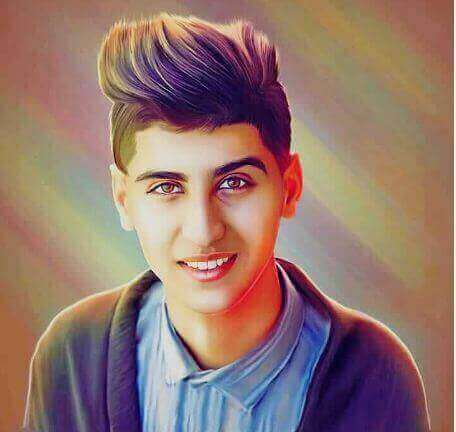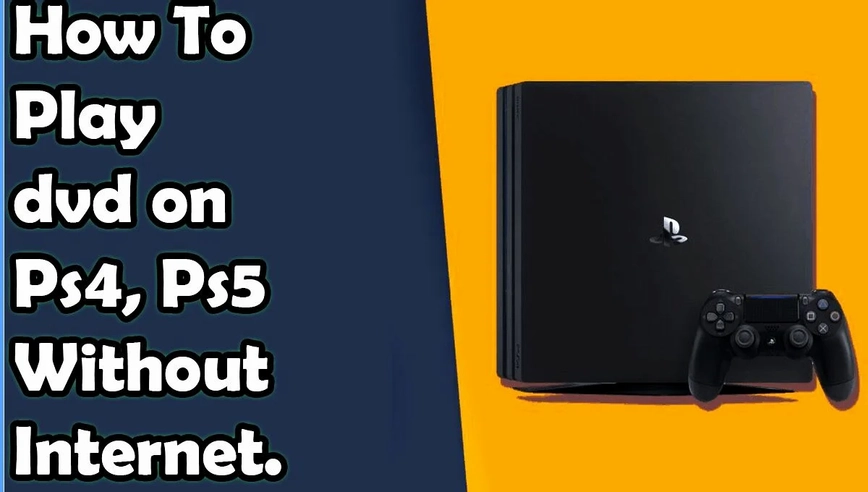In this informative article, we provide information about the deactivation of ps4 without waiting six months. Many people don’t know about the deactivation procedure of ps4 without waiting six months, and they did not deactivate their ps4 due to some issues. So, no problem, this informative article will help you in deactivating your ps4,5 without any waiting. There are some methods for the deactivation of ps4 without waiting six months.
Related: How To Play DVD On Ps4 Without Internet
PlayStation Support Website For Deactivate Ps4 Without Waiting 6 Months
The method is the go-to method, and before trying anything else with your PlayStation, you first have to try this method.
Go-To Method For Deactivation Ps4
Note that Playstation support is different per country and region.
- Open PlayStation Support Website.
- Go down and click on Contact Support.
- The next screen show Pre-chats.
- Find the Sony Account Help option and then click it
- Then select the Contact Us option and wait for a little while.
- Chat with the support chosen team and tell them your problem.
- The selected support team will solve your deactivating issue.
- You can also Phone Call to PlayStation support service, which is more responsive than live chat.
What is PlayStation support?
Playstation support is online customer service that helps PlayStation users contact the Sony team for different issues, download games, read PS Blog, Hardware & Repairs, PS Store & Refunds, Account & Security, etc. On the PlayStation support website, you will find lots of sony service which helps you with some tasks.
Playstation Account & Security
You have to secure and protect your PlayStation account. If your sony PlayStation account is secure, you always get safeguard access for digital purchases like games, videos, and service subscriptions. The main thing is your Paypal methods, whose information is saved in your account.
PlayStation Account Password Security
You did not have to share your PlayStation account’s password or not have to use it with any website.
PlayStation Password Recommendation
- Use a random series of words, or you have to use a full sentence.
- Avoid pop culture references.
- Use a password manager.
PlayStation Password 2-steps Verification
Many people use a Sony PlayStation account with that device, which other people can easily access on a shared system of PlayStation. So, the best way is to add a passcode.
How To Add Passcode For Ps4, Ps5 Profile Protection
- Go to PS4, PS5 Settings.
- Now go to Login Settings
- Now select Login Passcode Management.
- Now, the PlayStation Dialer’s Diagram will show, and you have to enter four digits of a passcode.
- Now Enter the password twice.
How to sign out On a ps4 system
- Go to ps4 Settings.
- Now go to PS4 Account Management.
- Now select Signout.
PS Store & Refunds
You can get refunds of games and download the most popular games from PS Store. You can buy paid and free games online, and if you need a refund of any game, you can apply for it.
PlayStation Subscription Management
You can go to the subscription link on the Sony PlayStation support website for ongoing, paid services for managing subscriptions.
For Each Subscription
- verify status
- Turn auto-renew On/off
- Cancel or extend services
How To Check PlayStation Subscription Status
- Scroll up the PlayStation home screen.
- Go to PlayStation settings.
- Select ps4 account management.
- Now scroll down and select PlayStation subscriptions.
- There are two options shown.
-
- PlayStation Plus.
- Playstation Now subscription.
Playstation Hardware and repair
On the sony PlayStation support website, you will find Hardware & Repair support (online self-service tools), which will help you repair selected PlayStation devices ( PS4, PS5, PS VR, accessories, PS vita, ps3). You can do PlayStation software updation, solve your PlayStation connecting issues, and go to safe mode.
What is the safe mode in PlayStation?
For rebuilding your PlayStation database, the safe mode is very beneficial, allowing you to start your gaming console (ps4, ps5) with only basic functions.
How do I start in Safe Mode?
- Hold the PlayStation power button (3 seconds only).
- After the power indicator blinks, your console will turn off.
- Once PlayStation is off, you must hold the console power button again.
- Now release the button when you properly hear the second sound beep.
- Now you have to connect your USB controller with a USB cable and just press the PS button.
Related: How To Fix Unrecognized Disk On My PS4
Frequently Asked Questions
What to do when ps4 got stolen?
If your PS4 got stolen, contact Sony service, and they will ask for your PS4’s MAC address from you. The Sony service officer will demand a case number, and then he will contact Sony, and then they request an instant alert as if anybody login to your ps4 gaming console. After getting the IP address, Sony will easily find your PS4 from that IP Address, and you will get your stolen ps4 back.
Can I fix the Ps4 deactivating issue?
If you are facing ps4 deactivating issue, then follow the go-to method. First, you must go to the Playstation Support website and then contact them and tell them about your deactivating problem. For better communication, you can also phone call to PlayStation support service.